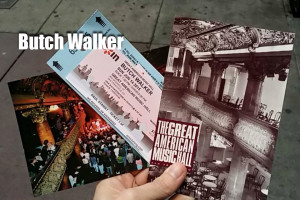Making a Movie: Home Movie Making 101
8 min readChances are, if you’re reading this article, you’re at least curious about how one goes about making movies. Before you go out quit your job and tell Kevin Smith and Robert Rodriguez that they need to make room for the New Kid on the Independent Block there’s probably a couple of things you have to know. The reality: all movies (everything made from Hollywood or your backyard) require some planning in order to tell an effective story. Make no mistake, if you have some cool footage of your daughter’s first birthday, parents 30th anniversary or trip to the East Coast, you are already a burgeoning filmmaker that is simply in need of someone to help them organize their ideas. So you want to make a movie, but you don’t know where to start? Let’s start from the beginning…
The Basics
“So you wanna make a movie?” I think before anyone tries to make a movie, write a script, build a house or teach a class in basket weaving one needs to be certain of what they’re really trying to do. What sort of story are you trying to tell with your captured footage? And what sort of story do you want to convey to your audience. Because in the end, whether it’s an audience of one or one million, the bottom line is that in order to be an effective storyteller, you must realize who your audience is.
Myth: You need a lot of money to make movies. This is simply not true anymore. The truth is that you’ll need some money, of course. Welcome to the digital age of affordable filmmaking. You don’t necessarily have to spend thousands of dollars to capture the hearts of your adoring fans (or family for that matter). The only thing stopping you from making your movie is you. So, let’s get started!
Good Movies Begin with Good Lighting
Too many people forget that most video cameras aren’t as good as your eye at picking up details in areas that are dimly lit. Since this is the case, it’s probably best for a beginner to keep all of your auto settings on and allow your camera to make adjustments for different lighting situations. I do realize that most situations on a family vacation are going to be out of your control in terms of environmental conditions. But it’s always a good idea to be aware of your surroundings, the time of day or night and how much available light you may or may not have. Sometimes all it takes is a little thought into where you stand as a camera operator to dramatically improve the quality of your footage. Following a couple of rules of thumb can dramatically improve your results.
Know where your light sources are. Whether you’re outside in the sun, inside or shooting at night, you need to be aware of where the light is coming from and try to use those sources to your advantage. If you’re shooting in daylight, it’s always better to have the sun behind you and the object of your interest in front of you so that the sun can illuminate your subject. There’s no better lighting source than the sun. If you have it, use it to your advantage. If you’re inside, remember to turn on as many lights as possible. If your lighting is insufficient inside, try opening curtains opening windows to let outside light inside. At nighttime (outdoors) using street lamps or standing near sources where lights emanate (such as storefronts etc) is always a good way to use nighttime lighting. Use your imagination. Maybe even purchase on “on camera” light. Remember, though, this can drain your battery pretty quickly so be aware that you’ll need plenty of spare batteries.
NLE’s (or Desktop Editing)
In order to edit movies, all you need is a PC (or Mac). It’s not really important what you have as long as you have one. “What program do I need?” I am not a brand loyalist. I’ve seen good results from someone using a basic editing program and I’ve seen bad results from those using high-end ones. So, it’s not the instrument, it’s how you use it. If you’re a beginner, it’s best not to spend too much money on a high-end program, as there’s likely to be a higher learning curve and many utilities that you’ll probably never need or want to use. Basically you’re looking to spend no more than 100 dollars on programs such as Ulead’s Video Studio or Pinnacle’s Studio Version. Even Microsoft offers a program that comes with Windows XP as an option. Neither gives a greater advantage over the other in terms of performance. Find one you’re comfortable with and use that. There’s plenty of time to move up once you’ve mastered the intricacies of locking down and trimming your footage in your editing program.
Creating Clips for Editing
Once you’ve decided what sort of program you want to use, the next step is getting that footage into your computer. There are a variety of ways to do this. This depends upon the type of camera you use and in some cases what sort of video card you use. To keep this simple, we’ll assume that you’re just starting out and have at least the following: video camera and a capture card. Some are capturing utilities can come combined with your video card such as the ones that come with Nvidia’s Personal Cinema cards or ATI’s All In Wonder cards) or a 1394 (firewire) card. Your editing program will likely provide many ways to get the footage onto your computer. In order to get the best quality you want to make sure that your captured footage gets into the computer as “cleanly” as possible. However you do it, make sure that you make allowances for the time it will take and the hard drive space that might be necessary to capture your footage. If you’re capturing via firewire (1394) you’re going notice that the clips will take a lot of space. They will also be much cleaner and nicer than footage that is capture using an analogue capturing devices.
Once your footage is in your system, now we can get down to business and really create your movie. Are you ready?
“I went on vacation and I have all this cool footage, what now?”
Good movies, like good stories always begin with an idea. Remember you should always have an idea of where you’re going or you’ll probably end up somewhere else. This is especially important when you’re making movies that you want other people to sit through. Please realize that while all footage is useful, not all footage is necessary. And while filming that squirrel that was eating nuts might have been interesting for a few seconds, no one needs to see this for thirty minutes. Maybe only a few seconds would suffice. In any case, make sure that there is a clear beginning, middle and end to your movie.
“Should I add music?”
Yes! You should definitely add music to your masterpieces. There’s nothing like adding the right piece of music to the puzzle. The reason for this is that music transcends and is able to work on so many levels, but most importantly it can oftentimes help enhance the footage in ways that simply watching your footage cannot. Now there are a variety of ways to use music in your movies. You can use music like Hollywood does and put it under your footage like a score or you can create a montage of clips and allow the music to dictate the images. Both can be effective, but are only a couple of the many ways your music can enhance your movie. There’s no better way to convey sentiment than by using the right music. So use it.
Transitions
There are more than a few ways to transition from clip to clip. No doubt the program you’ll be using will offer a plethora of ways to transition from clip to clip. Beginners often get transition happy and use any and all transitions to go from clip to clip. Remember it isn’t always necessary to get too fancy too often. Most of your clips can be combined just using simple cuts and/or fades from one clip to another. There are exceptions. Music montages can break this rule. As a rule you might want to keep the fancy transitions as a way of dividing the bigger sections from each other. For instance if you went on a trip that involved going to several different places, try using a fancy transition to divide and differentiate one location from another.
Titling and Credits
Nothing gives you a bigger sense of accomplishment than when you slap on some titles and credits to your movie. After you’ve completed all of your editing, all you need to do is figure out where to place your titles, the type of fonts and possibly add credits. If you’re really adventurous you’ll add neat effects to your credits with transitions in order to liven up your title sequences and marquees. It’s all a matter of preference or personal taste when it comes to things like this. But remember, keep it simple and choose fonts that are legible and easy to read. Nothing is more frustrating than tying to read the ornamented fonts that some people chose that look nice but require a class in calligraphy to decipher.
“Should I output to DVD?”
Once you have a completed product, it’s time to decide what format you want to use to distribute your movie. This is important because the best format isn’t necessarily the best way to distribute your little movie. Creating DVD’s (or VCD’s) is simple and most editing programs will allow you to convert your completed movies to the format you require. From there all you have to do is create your DVD, VCD or VHS and there you have it. You now have your movie.
Okay, maybe there’s a few more steps involved in creating a nice packaged DVD to share with your friends and family, but that’s an article in itself. Stay tuned. Until then, I hope this little overview was informative and (hopefully) inspiring.