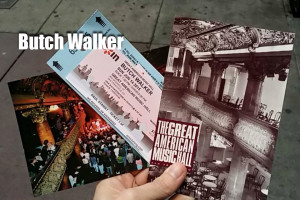iPad – The Game Changer
6 min read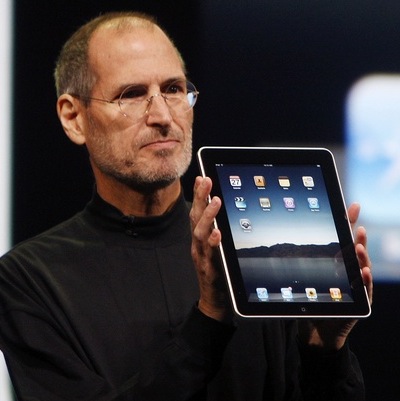
 When I heard several months ago that Apple was planning on releasing a tablet-type device, I wasn’t very interested in such a prospect, and I wasn’t convinced that anyone else would be all that interested either. I mean, hadn’t Apple tried this once before with the Newton, and hadn’t that failed miserably?
When I heard several months ago that Apple was planning on releasing a tablet-type device, I wasn’t very interested in such a prospect, and I wasn’t convinced that anyone else would be all that interested either. I mean, hadn’t Apple tried this once before with the Newton, and hadn’t that failed miserably?
And when Chairman Jobs finally introduced the Apple iPad some weeks ago, I didn’t exactly snicker like some people did, but I wasn’t overly impressed either. After all, wasn’t it just a big iPhone? I’d been a mostly happy iPhone customer since the very beginning. Why on earth would I want a larger, more cumbersome version of that? It seemed a little redundant.
When April 3 rolled around I had absolutely no desire to rush out to my nearest Apple retail store. It was probably the first time that had happened in the last ten years. I didn’t lose any sleep over it either.
Then, a friend bought one, and I was able to get a few hands-on moments with what Apple hopes will be the next technological wonder. It didn’t take me long to realize that the iPad definitely has the potential to be a real game changer. It has the ability to drastically alter the way we manage our lives, and I predict that the iPad (and devices like it) will replace the laptop for most users when it comes to their mobile computing needs.
You heard me right. When people figure out its true usefulness, I fully expect to see this fancy little device become the gadget of choice everywhere among patrons of coffee shops and restaurants that offer free WiFi. Think about it. What do most people use their laptops for when they’re out and about? Surfing the net: check. Writing screenplays, novels and term papers (or work-related documents): check. Email: check. Watching video: check. Viewing photos: check. Listening to music: check. Gaming: check (well, to a lesser degree–don’t think I’ll be playing WoW on my iPad anytime soon). Most (if not all) common tasks that people use laptops for while on the go can be performed on the iPad.
You might ask, how can you make such a judgment with only a cursory initial evaluation. Well, after that brief first experience I realized that I had to have it. Though I feel the WiFi versions of the iPad are fairly reasonably priced (16GB-$499, 32GB-$599, 64GB-$699), I didn’t exactly have an extra $600 lying around (for the 32GB model) to buy one. A handful of eBay related transactions later, and I was able to lay my hands on my very own, brand new iPad.
A little extreme, you might think, just to have the latest gadget, but the iPad is so much more than that. In the few days I’ve had one, it’s already started changing the way I do things. The allure is not merely in its sleek design; it’s in the usefulness of the third party apps that have already started to crop up. Apps that may have previously been limited by the iPhone’s smaller screen are gorgeous once they’ve been revamped for the iPad. And some apps that were never possible on the iPhone have been blowing me away on its bigger, more capable brother.
One of my favorite apps is Apple’s new iBooks app. With iBooks I can purchase eBooks (technically iBooks now, I guess) from the new iBooks store (right from my iPad) and instantly they are added to my library. These iBooks look spectacular on the iPad. I was never very impressed with the Amazon Kindle; the Barnes & Noble Nook was more appealing. But in my opinion, the iPad puts all these eBook readers to shame. And don’t worry if you already have eBooks for your Kindle. Ahem. There’s an app for that, and it’ll let you read all your Kindle books on the iPad. How do you like them, um, apples.
One app that I’ve already used quite a bit on my new iPad is Apple’s tooled-down version of Pages. It’s nearly as versatile as the full version of Pages, and what features I’m missing from it, I’m sure Apple will re-implement as popularity and demand grows. For more business-minded consumers, Apple has also made available iPad versions of Keynote and Numbers. Now your presentations can be run directly from your iPad instead of your bulky laptop, and your spreadsheets can be generated and updated on the fly. How’s that for innovation?
The iPad comes with its own on-screen virtual keyboard, and many have said that it works very well for most needs. I use it mostly for small things, like updating Twitter and writing short emails. But for big jobs, I highly recommend the optional keyboard/dock or using a wireless bluetooth keyboard.
A new Netflix app allows me to stream movies in my instant queue directly to my iPad. And ABC has created a video-viewer that allows me to watch its shows on my iPad too. So, no more sitting at my computer desk to watch Lost on my desktop if I happen to miss an episode (like that would ever happen). I can only hope that other networks follow ABC’s example. A Hulu app would, well, it would just complete me is all.
I remember the days when I would get on a plane with my laptop case and a backpack carry-on containing a bunch of books and DVDs. Those days are gone. Now the only thing I need while flying is my iPad. And if I happen to be flying Jet Blue with its in-flight WiFi, well, that just equals all kinds of WIN.
I could go on and on about all the great apps that exist for the iPad, but I’m really not doing any of them justice at all. You just have to see the iPad for yourself, hold it in your hands, experience it. It’s not just a glorified iPhone, and it’s not as intimidating as a laptop with all its unnecessary power (for most users). Leo Laporte, the Tech Guy, hit the nail on the head when he said that the iPad was “intimate”. And it really is. It’s my own personal command center, and it’s already made my life easier.
Are there drawbacks? Sure, there are some. For instance, the cheaper iPad models are WiFi only which limits you a bit. 3G models will be available soon, but they cost more. Plus, you have to subscribe to an additional 3G service through AT&T whether you’re already a customer or not. Personally, I give AT&T too much of my hard earned money as it is, and for their notoriously shoddy service, that’s not a price I’m willing to pay.
It probably wouldn’t surprise you to learn that I’m sitting in a restaurant (with free WiFi), writing this article on my iPad. And when I’m done I’ll email it to my editor. All while consuming a tasty veggie omelet. I’m completely serious when I say that I would never have done that if it meant lugging my bulky laptop around. But the iPad, it’s a mobile writers dream come true. Give it a chance. That new laptop you were wanting? You may discover that it’s more than you need.