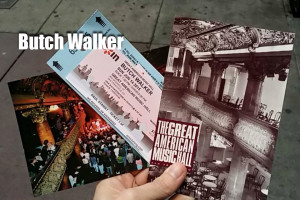Apple’s New Thunderbolt Technology
3 min read
Thunderbolt! No, not the phone. I know, it’s a buzzword right now. So what is the other Thunderbolt, the Apple one? Well right now it’s a mini-display port. If that doesn’t sound familiar, it’s because you haven’t purchased or worked with an Apple computer in the past 2-3 years. It’s new by non-computer standards, and a product that Thunderbolt is backwards compatible with right now. That’s right, it’s already pretty much a legacy product. So why did Apple take a product that stayed very proprietary and replace it so soon? Because they recognized the need for space and came upon a way to make new Intel technology work for them.
Intel has been really making strides in faster computing. Historically, a processor manufacturer, they recognized that they had hit the wall in terms of increasing speed. Do you remember those super fast 3.8ghz Pentium 4 processors? In 2011 common speeds for laptops and desktop are sub 3.0 multicore processors. So basically they couldn’t quite get to 4.0, so they went backwards and started making multi-core processors. But one of the reasons they hit a stopping point had to do with delivery speed. If you have a super fast processor, but it gets bottlenecked on the way to the hard drive or the display then what’s the point of having such a fast processor?
There are a few components that take care of that problem internally. SSDs (solid state drives) are one of them and just plain faster motherboards is another. And that’s great for everything that happens inside your computer, but what about the stuff that you plug in? That’s where Intel was looking when it started developing something called Light Peak a few years back. It’s basically an optical (as in laser) port for sending much more data much faster than a classic copper cable could do. What’s the result? About 20 times faster than USB 3.0! Well, in pure theory at least. And I’m sure it will get there when they figure out how to keep all that light laser stuff happening in a pure a way as possible. But, for the time being it is still twice as fast as USB 3, reaching 10 Gbps.
Thunderbolt allows for 4 high definition movie streams to go all at once. So if you only have 1 small port, how can you hook up 4 monitors? That’s the coolest part about Thunderbolt. You can piggyback or loop connections together. These devices are not restricted to monitors either. You can loop through a hard drive or any other device that has a Thunderbolt in and out port and then into your monitor or whatever. It actually makes sense and makes you wonder why it hasn’t always been like this with digital ports like USB, firewire, DVI, you name it. Some of these could handle different types of devices but not all at once. If it’s all digital and just translating zeros and ones (on or off) then shouldn’t it just need translation on each end to see what device is sending what command? Yes. And Thunderbolt does just that. It’s very cool.
So what can you buy today? Well nothing, really. But it’s all supposed to come out this summer which is only a couple of months away. I am excited about the prospects of super fast file transfer between internal and external SSDs (solid state drives). I do a bit of video editing and the files are very large. To be able to move them quickly would be huge. And the possibilities are limited to the imagination. Having that speed and flexibility really makes this the most exciting port to come out since well I can’t remember something with this much promise.